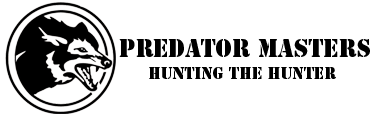spotstalkshoot
Well-known member
Index I like, what source for the bumps?
Don't know an actual name they called ? , I just see them around the stores in little assortment packs of different sizes . They are a 'Bumper' you stick on backs of things.. like wall hanging pictures ..etc..Index I like, what source for the bumps?
That's what I always try to do is to get them down to zero or close as can to zero drain . On the 'in use' battery in scanner, if it not all way dead when I packing up. I will just clik it on standby mode on the walk out, leave it On, and drive home. Most times Batt. is completely dead when get home.Rechargeable batteries are funny. Lithiums are not as bad about memory but do have some. Run the batt down almost empty, recharge. It will run longer.
That's not very encouraging, I jumped into Iray with both feet to get away from Bering.I purchased one about a month ago, brand new in unopened package. I am busy with a bathroom remodel so only briefly looked through it out the garage door a couple of times. Everything seemed ok.
My grandson came over a couple weeks later and wanted to look through it. The first thing he said is, "what is that line or blob?"
I looked, and could then see what he was talking about. There was a visible line of several sphere like blobs or dim spots. Faint, but certainly there. I told him no problem, they have a five year warranty.
I called IRAY USA the next day and the tech said to send them some pictures. After they viewed the pics they claimed it was user damage and would not warranty it. I talked with them probably a half dozen times but they will not change their position. They wouldn't even look at it.
Wished I would have stayed with Pulsar.
Wow that is a major bummer hawkeye. Did they describe what they think you did to damage it? Mind posting the photo here? Just wondering what it looks like and maybe it will help some of us in the future if it becomes a common problem.
I hope IRAY does right and helps you out.

Carpdoctor I think most chest rigs will work for the finder. I just tried these three I had laying around and they all work: Alaska Guide Creations (Gen L I think), Bushnell, Hornady, and 5.11 Tactical. I think the 5.11 is the least expensive, but they will all work.Can anyone recommend a chest type rig for the finder. There are dozens of them for binoculars any particular model fit the scanner well.
Hawkeye, I don't see any lines or bubbles in that pic. Got one that shows them? You do need to let it 'nuc' couple times when starting. And maybe the bad pixel correction? Your pic is something hot behind the tree( leaves are hotter) and seems out of focus. Try on a fence or something with lots of detail and contrast.

badlands bino harness fits the finder greatCan anyone recommend a chest type rig for the finder. There are dozens of them for binoculars any particular model fit the scanner well.
I know you mentioned you’ve spoken to them. This really surprises me about Iray I have not had or heard of any issues until now.I purchased one about a month ago, brand new in unopened package. I am busy with a bathroom remodel so only briefly looked through it out the garage door a couple of times. Everything seemed ok.
My grandson came over a couple weeks later and wanted to look through it. The first thing he said is, "what is that line or blob?"
I looked, and could then see what he was talking about. There was a visible line of several