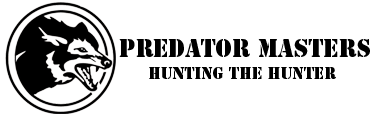Shooter222
Custom Call Maker
Is anyone else having issues with there super Hogster during start up?
The issue I’m having is as follows:
Good rechargeable batteries in the unit, a anker battery pack connected .
Turn on unit. Bering optics screen shows. Then clicks and goes to thermal screen . Then clicks and pip turns on. Then screen goes off.
If I unplug battery pack it starts just fine.
So- what I have been doing is turning it on with external pack unhooked, then after the series of clicks and nukes once crosshairs are there , I just hook up the battery pack.
I’m just putting feelers out to see if it’s just my unit or not.
The issue I’m having is as follows:
Good rechargeable batteries in the unit, a anker battery pack connected .
Turn on unit. Bering optics screen shows. Then clicks and goes to thermal screen . Then clicks and pip turns on. Then screen goes off.
If I unplug battery pack it starts just fine.
So- what I have been doing is turning it on with external pack unhooked, then after the series of clicks and nukes once crosshairs are there , I just hook up the battery pack.
I’m just putting feelers out to see if it’s just my unit or not.