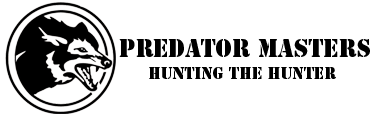22magnum22
Well-known member
I need a step by step tutorial to pull a picture from my photos album and attach to an e-mail. Everybody loves photos and I have several but just can't make it happen.
Remember now, I am old and computer illiterate so I will need to know every single step to get this done. Thanks in advance. Bud
Remember now, I am old and computer illiterate so I will need to know every single step to get this done. Thanks in advance. Bud