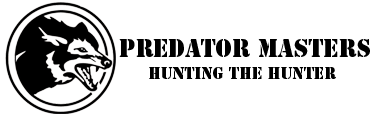ZekeBrasher
New member
Hello everyone,
I’m new to the group and have been reading around with out success finding the answer to my issue. I have a door inferno that I’ve had for years and haven’t had issues out of until I decided it was a good time to add more sounds to it. I downloaded the programmer to my Mac and followed the directions to add sounds. I then unplug it from the computer and plug my remote into it in order to update the playlist. It goes through the operation to download them and then says it has times out. I have tried using a different cord, new batteries, and trying to find the “hidden file” that foxpro mentions on the website for Mac’s with no success. I also tried using a windows computer to reload everything with no luck. I’m at a loss and not sure where to go from here. I’d rather not buy a new call due to this one being in good shape aside from the mentioned issue. It’s acting like there is a corrupted file I’m just not sure which it is or how to locate it. Any suggestions would be appreciated.
I’m new to the group and have been reading around with out success finding the answer to my issue. I have a door inferno that I’ve had for years and haven’t had issues out of until I decided it was a good time to add more sounds to it. I downloaded the programmer to my Mac and followed the directions to add sounds. I then unplug it from the computer and plug my remote into it in order to update the playlist. It goes through the operation to download them and then says it has times out. I have tried using a different cord, new batteries, and trying to find the “hidden file” that foxpro mentions on the website for Mac’s with no success. I also tried using a windows computer to reload everything with no luck. I’m at a loss and not sure where to go from here. I’d rather not buy a new call due to this one being in good shape aside from the mentioned issue. It’s acting like there is a corrupted file I’m just not sure which it is or how to locate it. Any suggestions would be appreciated.