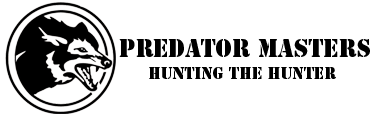lowtempguru
Active member
Guys, I could use a little help. I have been trying to add new categories on my new to me Fusions TX1000. I have the current version of the FoxPro programmer. I create the new categories… I can see them in the text file so far so good.. everytime I try to upload the change to the Tx1000 it goes through the process and the new categories do not show up on my Remote. When I reconnect my Fusion to the programmer, open the text file the new categories are gone.. any help would be appreciated, I will call FoxPro tomorrow but I am hoping someone here knows the magic answer